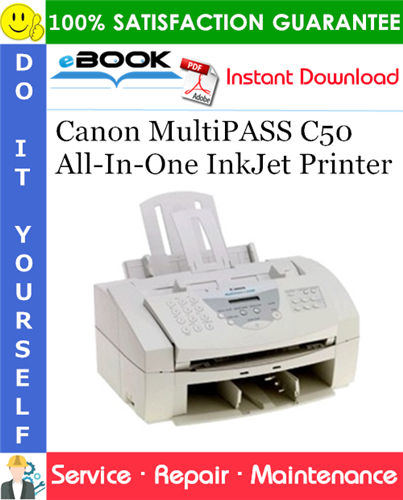This is the COMPLETE Service Repair Manual for the Canon MultiPASS C50 All-In-One InkJet Printer. It contains deep information about maintaining, assembly, disassembly and servicing your Canon MultiPASS C50 All-In-One InkJet Printer. It also includes the Parts Catalog manual which describes and illustrates assemblies, subassemblies, and detail parts needed for service replacement.
The Service Manual contains detailed information, has specs, diagrams, and actual real photo illustrations, and schemes, which give you complete step-by-step operations on repair, Diagnosing, servicing, technical maintenance & troubleshooting procedures for your Canon MultiPASS C50 All-In-One InkJet Printer. this manual offers full information you need for repair your Canon MultiPASS C50 All-In-One InkJet Printer. the information in this manual will enable you to find trouble and to understand how to repair and maintain your machine without going into service. YOU CAN DO THE REPAIRS YOURSELF AND SAVE MONEY $$$
Service Repair Manual Contains:
=========
Chapter 1: General Description
1. FEATURES
1.1 Overview
2. SPECIFICATIONS
2.1 General Specification
2.2 Communication Specification
2.3 Scanner Specification
2.4 Printer Specification
2.5 Copy Specification
2.6 Function
3. OVERVIEW
3.1 External View
3.2 Operation Panel
3.3 Consumables
3.3.1 BJ cartridge and ink cartridge and BJ cartridge container
3.3.2 Print media
4. DIMENSIONS
5. SAFETY & PRECAUTIONS
5.1 Personnel Hazards
5.1.1 Electrical shock
5.1.2 High-temperature parts
5.1.3 Fire hazards
5.1.4 Moving parts
5.1.5 Preventing ink stains
5.2 General Cautions
5.2.1 Unit cautions
5.2.2 BJ cartridge cautions
5.2.3 Ink cartridge cautions
5.3 Servicing Cautions
5.3.1 Damage from static charge
5.3.2 Scanner unit
5.3.3 Print assembly
5.3.4 Paper feed section
5.3.5 Control boards
5.3.6 Opening the upper cover
5.4 Data-related precautions
5.4.1 Data in the image storage memory (DRAM)
5.4.2 Data in the control processing memory (SRAM)
5.4.3 Data in the EEPROM
5.4.4 SCNT board replacement precautions
5.4.5 Data initialization through service operation
5.5 Protective Mechanism
5.5.1 Data battery backup function
5.5.2 BJ cartridge maintenance features
5.5.3 Heat protection mechanism
5.5.4 Overcurrent protection
5.5.5 Lightning protection
5.5.6 Power leakage protection
6. QUALIFICATION REQUIRED FOR INSTALLATION WORK
Chapter 2: Technical Reference
1. COMPONENT LAYOUT
2. SCANNER MECHANISM
3. PAPER SUPPLY MECHANISM
4. PRINTER SECTION
5. BJ CARTRIDGE
5.1 Structure
5.2 BJ Head Driver Block Diagram
5.3 Printing Signal
6. ELECTRIC CIRCUIT
6.1 Component Block Diagram
6.2 Circuit Board Components
6.3 Flow of Image Signals
7. COMMUNICATION SYSTEM OPERATIONS
7.1 FAX/TEL Switching
7.1.1 Settings
7.1.2 Parameters
7.2 Answering Machine Connection
7.2.1 Settings
7.2.2 Parameters
8. NEW FUNCTION
8.1 Color Scanning Ability
8.1.1 Contact sensor specifications
8.1.2 Reading color documents
8.1.3 Reading black & white documents
Chapter 3: Maintenance & Service
1. MAINTENANCE LIST
1.1 Consumables
1.2 Cleaning
1.3 Periodic Inspection
1.4 Periodic Replacement Parts
1.5 Adjustment Items
1.6 General Tools
1.7 Special Tools
2. HOW TO CLEAN PARTS
2.1 Main Unit Outer Covers
2.2 Separation Roller
2.3 Document Feed/Eject Roller
2.4 Separation Guide
2.5 Scanning Glass (Contact Sensor)
2.6 White Sheet
2.7 Printer Platen
3. ADJUSTMENT
3.1 CS LED Lights-on Duration Adjustment
3.2 Vertical Alignment Correction
3.3 Head Gap Adjustment
4. TROUBLESHOOTING
4.1 Troubleshooting Index
4.2 Errors Shown on the Display
4.2.1 User error message
4.2.2 Error codes
4.3 Errors not Shown on the Display
4.3.1 General errors
4.3.2 Printing problem
4.3.3 Scanning problem
5. SERVICE SWITCHES
5.1 Hardware Switches
5.2 Service Data Setting
5.2.1 Service data overview
5.2.2 Service data registration/setting method
5.2.3 Service data setting
5.2.4 Explanation of service data
5.2.5 New SSSWs/parameters added to this model
6. TEST FUNCTIONS
6.1 User Test Print Functions
6.1.1 Nozzle check
6.2 Service Test Functions
6.2.1 Test mode overview
6.2.2 Test mode flowchart
6.2.3 D-RAM tests
6.2.4 CS tests
6.2.5 PRINT test
6.2.6 Modem and NCU tests
6.2.7 Faculty tests
7. SERVICE REPORT
7.1 Report Output Function
7.1.1 User report output functions
7.1.2 Service report output functions
8. WIRING DIAGRAM
8.1 Wiring Diagram
8.2 Connector Name and Signal Descriptions
Chapter 4: Appendix
1. INSTALLATION
1.1 Setting Up
1.2 Checking Operations
2. OPTION
2.1 HANDSET KIT
3. USER DATA FLOW
3.1 USER DATA FLOW (by Operation Panel)
3.2 USER DATA FLOW (by MultiPASS Desktop Manager)
3.3 SPECIAL MODE FLOW (by Operation Panel)
4. MAKER CODE
INDEX
+
Parts Catalog Manual Contains:
=========
1. Illustration Index
2. Parts Layout & Parts List
3. Tool
4. Lubrications
5. Guide to Replacement
6. Numerical Index
=========
** Model Specification: Canon MultiPASS C50 All-In-One InkJet Printer
** Language: English
** File Format: PDF
** Requirements: Adobe PDF Reader & WinZip
** Compatible: All Versions of Windows & Mac, Linux OS, Iphone, Ipad, Android etc…
===========
This QUALITY manual is 100 percents COMPLETE and INTACT,
no MISSING/CORRUPT pages/sections to freak you out! It also is Bookmarked and SEARCHABLE to make what you need easy to find. Complete download comes in PDF format which can work under all PC based Windows operating system and Mac also. It saves to your hard-drive and can be burned to CD-ROM. It can be viewed on any computer, as well as zoomed and printed.
This manual is INSTANT DOWNLOAD. It means no shipping cost or waiting for a CD / paper manual to Arrive in the Mail. You Will receive this Manual today via Instant Download on Completion of Payment via our secure Payment Processor. We Accept All Major Credit/Debit Cards and Paypal. Buy From us and I Guarantee You’ll be a Satisfied Customer and Contact us if You have any Questions.
After your payment is submitted, The Download Link will appear at the checkout page and it will also be sent to your E-Mail Address.
Thanks for Visiting!